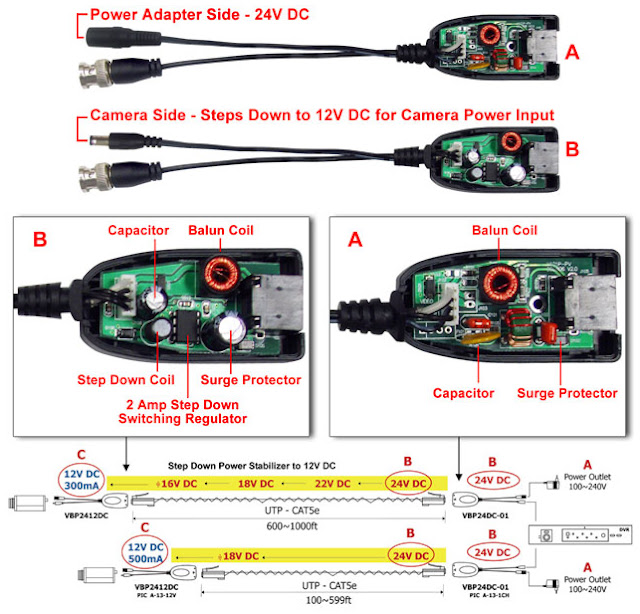CCTV video baluns, also known as UTP baluns, allow traditional coax
cable to be replaced by category 5 and other forms of twisted pair wire
in CCTV video camera & surveillance installations. Video baluns
allow installers to use more cost effective structured cabling
techniques to wire security cameras. By using video baluns, UTP wire
such as cat-5 can be run over longer distances easier than coax cable
and for less money. Active balun transceivers enable UTP wires for
cameras to be run distances up to 3,000 feet.
 |
| Video Balun Passive |
The origin of the word balun is bal(ance) + un(balance). Video baluns, also known as CAT5
baluns. A video balun is placed on both ends
of the CAT5 cable run and uses one of the the twisted pairs from the CAT5 cable
to transmit the video from the camera to a DVR or monitor. There are also
multi-camera baluns that can use the four twisted pairs in CAT5 to transmit the
video for up to four cameras. Most security camera installers are familiar
with using RG59 coax cable for CCTV, as this is the industry standard cable and
allows installers to run both the video from the camera and power to the camera
using a single cable run. There are versions of video baluns that also
support running power to CCTV cameras in addition to the video. These are
some of the most common reasons that a security installer would choose to use
CAT-5 cable instead of RG59 for a CCTV application.
- The location of the installation already has CAT5 cable pre-run and the installer wants to use it.
- The distance of the cable run exceeds 700 feet (the maximum distance supported by RG59 without a video amplifier).
- CAT5 cable typically costs less than RG59 cable.
The following types of video baluns
are available and used in different circumstances.
 |
| Passive Video Balun with Power Connector |
Passive
Video Baluns
Passive video baluns are not powered
and support cable distances up to 1200 feet. These baluns use only one of
the twisted pairs in the Cat5 cable. The CAT5 is attached to the baluns
on both end using screw terminals or other connection types. The balun has a
BNC connector that gets connected to the camera on one end and a DVR or monitor
on the other.
Video
Baluns with Power
Video baluns with
power support running low voltage power to CCTV cameras in
addition to transmitting the video signal. For baluns that also supply
power to cameras, one of the twisted pairs from the CAT5 cable is used for
video and 2 pairs are used for power.
 |
| Passive Video Balun with Power Connector & Data - for PTZ Camer |
Installers attach one pair for the
positive and one pair for the negative power leads. There are also video + power baluns that use RJ-45 connectors instead of the cable terminals, and even some models that support audio
as well. Some installers prefer this, especially when using pre-made
network cables with the RJ-45 ends already attached. An important note is that the distance that power is unable to be run is much lower than
video and is still limited by the voltage and guage of cable being used. 12V DC
typically begins to drop after 200 feet. The below video demonstrates how to
use passive video baluns with power.
Active
Video Baluns
Active
video baluns include a power supply and act also as an amplifier so that cable distances can
be increased beyond 1200 feet (the limit for passive baluns).
 |
| Active Video Balun |
 | |
| Multi Ch Video Balun |
An active
balun receiver can be used on the DVR or monitor end of the cable
with a passive balun on the camera end to boost the maximum effective distance
to 2000 feet. When an active transmitter balun and
active receiver balun are used together, the effective distance of
the cable increases to 4000 feet for color cameras and 5000 feet for black and
white. The below diagram illustrates the wiring used when installing active
video baluns. Please note that power is required for both the transmitting and
receiving unit.
 |
| Wiring Diagram |
Multi-Camera
Baluns
Multi-camera video baluns allow each
twisted pair of a CAT5 to be used for one camera, effectively allowing an
installer to run video for up to four CCTV cameras over a single CAT5.
The below diagram illustrates how a multiple camera video balun is wired.
 |
| Multi Camera Baluns |